Messaging
Avaya Experience Platform™ Digital Messaging
Avaya Experience Platform™ Digital provides software platform with Messaging capabilities which enables businesses to communicate with their customers. Messaging is an asynchronous communication. Unlike a session based chat where the chat is closed after the participants disconnect the dialog, in Messaging, the End User can resume a conversation thread at anytime and the participants will have a view of all previous messages exchanged as part of the conversation.
There are two ways to integrate your business with Avaya Experience Platform™ Digital Messaging:
- Built-in Messaging using Avaya Experience Platform™ Omni SDK
- Custom Messaging Integration using Avaya Experience Platform™ Digital - Custom Messaging APIs
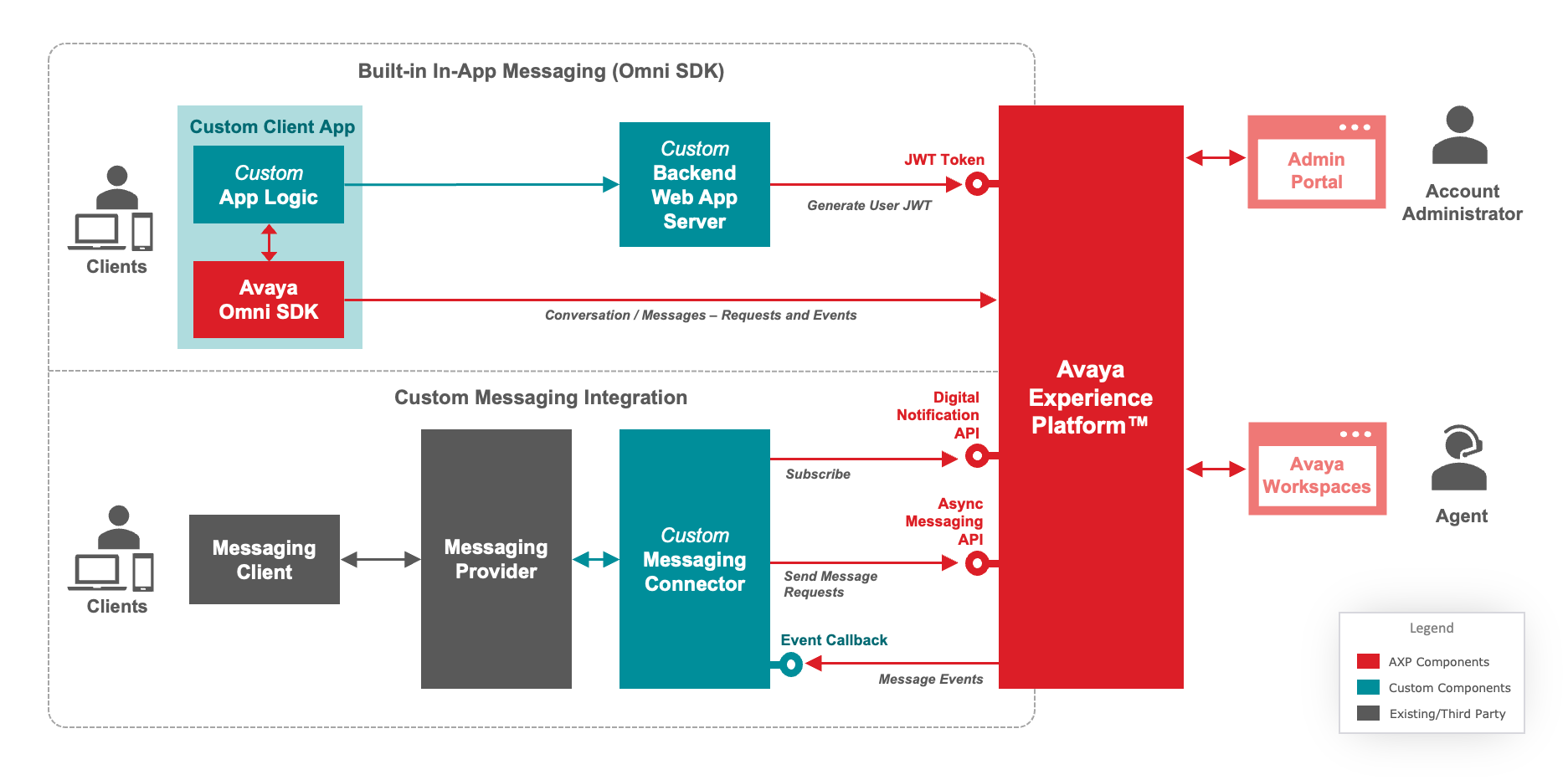
Built-in Messaging using Omni SDK
Avaya Experience Platform™ Digital provides the Omni SDK which allows your client application to access the built-in messaging and WebRTC calling capabilities. This is a direct client side integration where your client application running on your customer's (user) client devices will be directly interacting with Avaya Experience Platform™ by embedding the provided Omni SDK.
The Omni SDK section explains the steps required to achieve this integration in detail.
Custom Messaging Integration
If your client application is already integrated with any other messaging services or your customers use third-party messaging providers, and you want to utilize Avaya Experience Platform™ Digital Messaging capabilities to handle messaging interactions, you can use the Digital - Custom Messaging APIs provided by Avaya Experience Platform™ to integrate your messaging providers. This is a backend server side integration where we are integrating the existing messaging providers your business was already using with Avaya Experience Platform™ Digital services. Typically, you will need to write an application that can transform requests, events and messages between the existing messaging provider and Avaya Experience Platform™ Digital. We refer this application as a Connector and it can either run as part of the existing messaging provider infrastructure (if the messaging provider provides such integration capabilities) or hosted as a standalone service.
The Custom Messaging Integration section explains about this integration in detail.
Updated 19 days ago